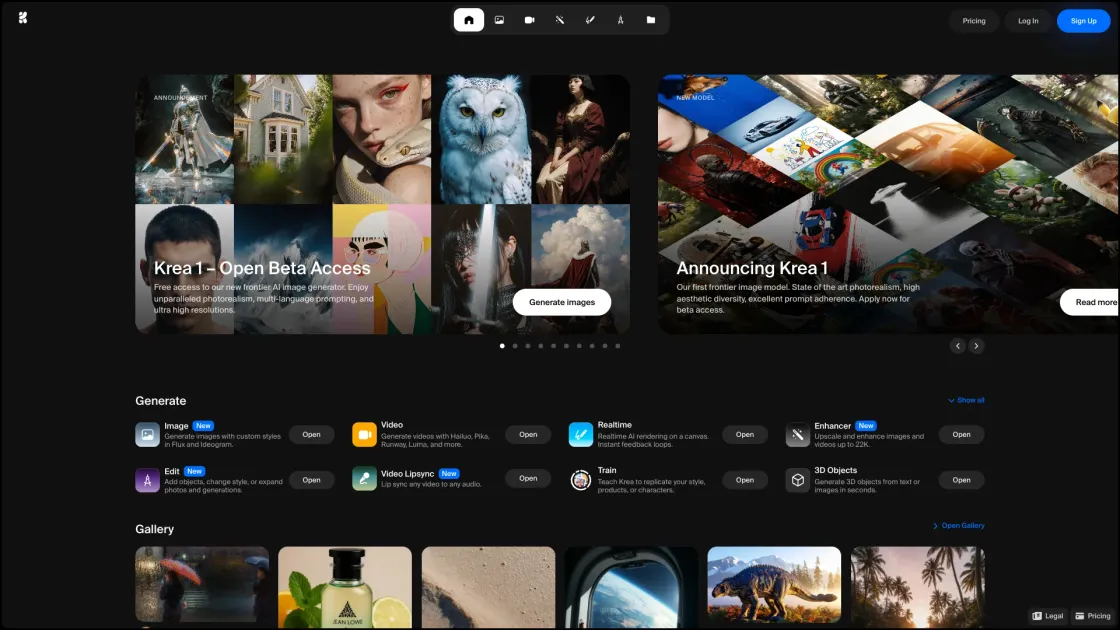Krea is an innovative AI filmmaking tool that empowers creators to generate, edit, and enhance visual content with remarkable ease and precision. Designed for filmmakers, designers, and content creators, Krea offers a suite of features that streamline the creative process and open new possibilities in digital storytelling.
Key Features
AI Image Generation
At the heart of Krea is its AI image generation capability. Users can input text prompts to produce high-quality, photorealistic images. The platform supports multi-language prompting and delivers ultra-high-resolution outputs, making it a versatile tool for diverse creative needs.
Real-Time Rendering
Krea's real-time rendering feature provides instant feedback as users sketch or modify images. This interactive canvas allows for rapid prototyping and iterative design, significantly enhancing the creative workflow.
Video Restyling
With the Video Restyle tool, users can transform existing videos by applying new styles or converting footage into 3D animations. This feature is particularly useful for filmmakers looking to experiment with different visual aesthetics without reshooting.
Lip-Syncing
Krea's lip-syncing functionality enables users to animate characters by syncing facial movements with audio inputs. By uploading a face and generating or recording voices, creators can bring static images to life, adding depth to their narratives.
3D Object Generation
The platform also offers a 3D object generation tool that converts text or image inputs into textured 3D meshes. This feature is invaluable for creating assets for virtual environments, games, or augmented reality applications.
Image Enhancement
Krea includes powerful enhancement tools that allow users to upscale images and videos up to 22K resolution. This ensures that visual content maintains clarity and detail, even when scaled for larger formats.
Pros & Cons
Pros
- Comprehensive suite of AI-powered tools for image and video creation.
- Real-time rendering enhances the creative process with instant feedback.
- High-resolution outputs suitable for professional projects.
- Intuitive interface accessible to users of varying skill levels.
Cons
- Advanced features may require a learning curve for new users.
- Free plan offers limited access to tools and outputs.
- High-resolution processing can be resource-intensive.
- Some features may be in beta and subject to changes.
Frequently Asked Questions
Is Krea suitable for beginners?
Yes, Krea is designed with an intuitive interface that accommodates users of all skill levels. While some advanced features may require practice, the platform provides resources to assist beginners.
Can I use Krea-generated content for commercial projects?
Commercial use is permitted under Krea's paid plans, which include a commercial license. The free plan is intended for personal use and exploration.
Does Krea support collaboration?
Currently, Krea focuses on individual creators. Collaborative features may be introduced in future updates to facilitate team projects.
What are the system requirements for using Krea?
Krea is a web-based platform accessible through modern browsers. For optimal performance, a stable internet connection and a device with sufficient processing power are recommended.
How does Krea compare to other AI filmmaking tools?
Krea stands out with its real-time rendering and comprehensive suite of tools. While other platforms may offer similar features, Krea's integration of image and video generation, editing, and enhancement in a single interface provides a streamlined experience for creators.