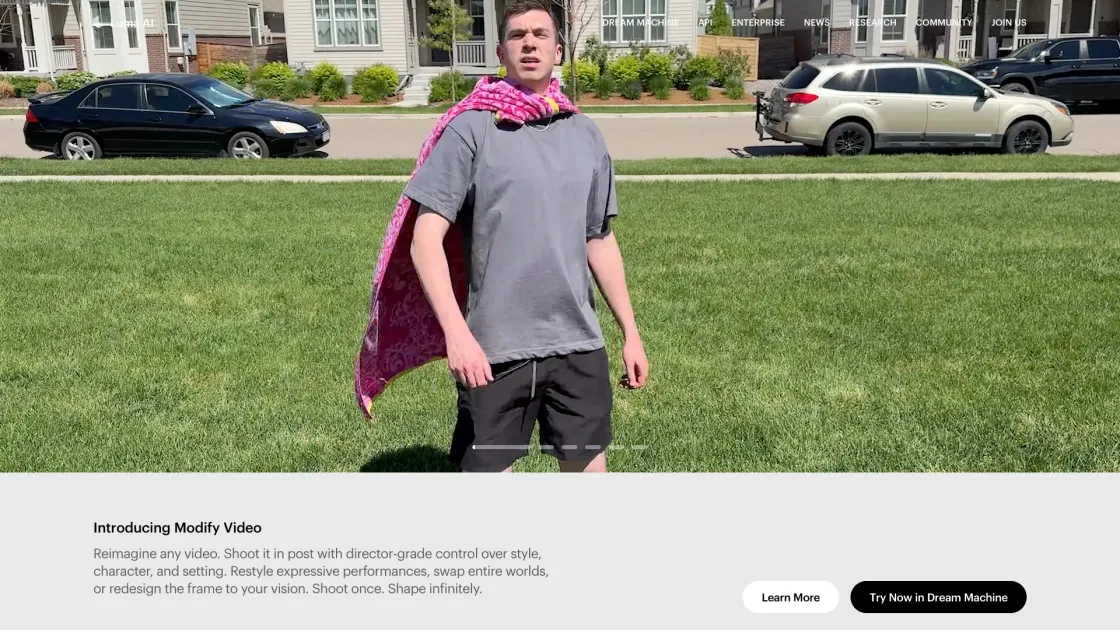Luma
Luma AI is an AI filmmaking tool that generates realistic videos from text prompts, images, or existing videos.
Introduction to Luma AI
Luma AI is a cutting-edge AI filmmaking tool designed to revolutionize content creation by enabling users to generate realistic videos from text prompts, images, or existing videos. Leveraging advanced models like Ray2 and Dream Machine, Luma AI democratizes high-quality video production, making it accessible to both novices and professionals without the need for prior filmmaking experience.
Key Features of Luma AI
Ray2: Advanced Video Generation
Ray2 is Luma AI's large-scale video generative model capable of creating realistic visuals with natural, coherent motion. It understands text instructions and can process both images and videos as input, allowing for versatile content creation. Users can generate videos by simply providing a text prompt or an image, and Ray2 will produce a corresponding video with high fidelity and smooth motion.
Dream Machine: Interactive Video Creation
Dream Machine offers an interactive platform where users can input text prompts to generate videos. It provides features like keyframing, extending, and looping, giving users precise control over the video's narrative and duration. This tool is particularly useful for creators looking to produce complex scenes with specific timing and transitions.
Modify Video: Post-Production Redefined
The Modify Video feature allows users to reimagine any video by altering its style, characters, or settings. This means you can shoot a scene once and then reshape it infinitely in post-production, offering director-grade control over the final output. It's a game-changer for filmmakers who want to experiment with different visual styles without reshooting.
Camera Motion Concepts: Enhanced Control
With the introduction of Camera Motion Concepts, Luma AI provides reliable and composable control over camera movements in video generation. This feature enables creators to dictate specific camera motions, adding a professional touch to AI-generated videos.
What I Like About Luma AI
Luma AI stands out for its user-friendly interface and the quality of its outputs. The ability to generate high-resolution videos from simple prompts is impressive. The Modify Video feature, in particular, offers unparalleled flexibility in post-production, allowing creators to experiment with different styles and settings without additional shoots. Compared to other tools like Midjourney, which focuses on image generation, Luma AI's emphasis on video content provides a unique advantage for filmmakers.
Pros & Cons of Luma AI
Pros
- Generates high-quality, realistic videos from text and image prompts.
- User-friendly interface suitable for beginners and professionals.
- Offers advanced post-production features like Modify Video.
- Provides control over camera movements with Camera Motion Concepts.
Cons
- Free plan has limited features and includes watermarks.
- Higher-tier plans can be expensive for individual creators.
- Processing complex scenes may require significant time.
- Currently, the mobile app is only available for iOS devices.
Frequently Asked Questions
Is Luma AI suitable for beginners?
Yes, Luma AI is designed with a user-friendly interface that makes it accessible to users without prior filmmaking experience. Its intuitive design allows beginners to create high-quality videos with ease.
What are the pricing plans for Luma AI?
Luma AI offers several pricing tiers:
- Free Plan: 30 generations per month with standard priority, non-commercial use, and watermarks.
- Lite Plan: $9.99/month for 70 generations, high priority queue, non-commercial use, and watermarks.
- Standard Plan: $29.99/month for 150 generations, high priority queue, commercial use, and no watermarks.
- Pro Plan: $99.99/month for 480 generations, highest priority queue, commercial use, and no watermarks.
- Premier Plan: $499.99/month for 2,430 generations, highest priority queue, commercial use, and no watermarks.
These plans cater to different user needs, from hobbyists to professional studios.
Can I use Luma AI for commercial projects?
Yes, Luma AI offers commercial licenses starting from the Standard Plan ($29.99/month), which allows for commercial use and provides videos without watermarks.
Is there a mobile app available for Luma AI?
Currently, Luma AI offers a mobile app for iOS devices. Users can download it from the App Store to create and edit videos on the go.
How does Luma AI compare to other AI video generation tools?
Luma AI distinguishes itself with its focus on high-quality video generation and advanced post-production features. While tools like Midjourney excel in image generation, Luma AI's comprehensive suite for video creation, including features like Modify Video and Camera Motion Concepts, provides a more robust solution for filmmakers.
What kind of support does Luma AI offer?
Luma AI provides support through various channels, including a comprehensive Learning Hub, an active Discord community, and priority support for higher-tier plans. Users can access tutorials, FAQs, and direct assistance to enhance their experience with the platform.