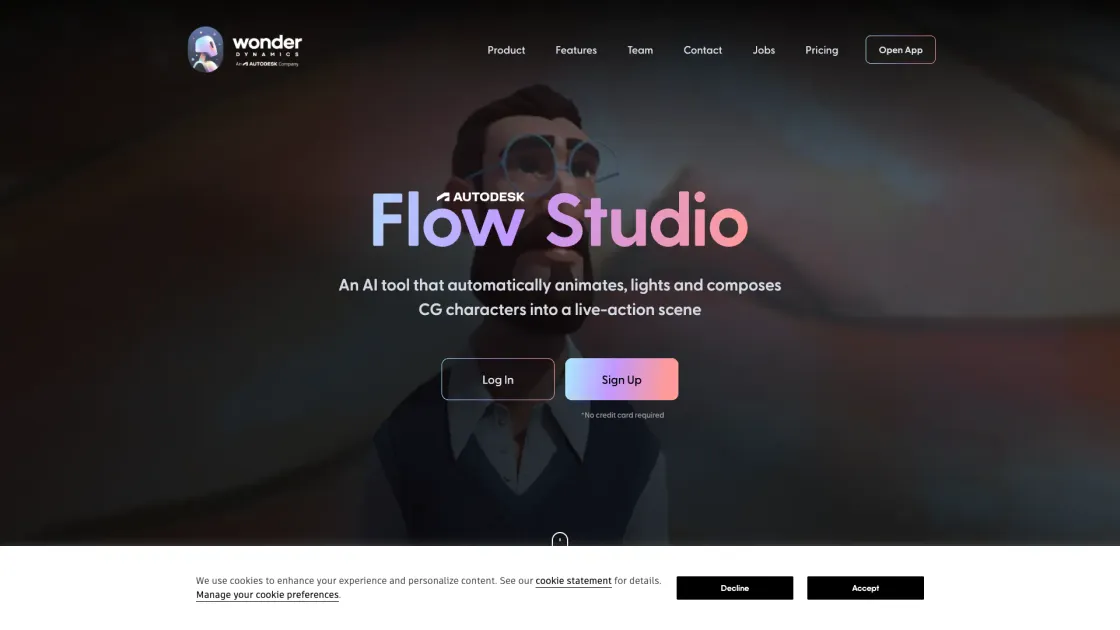Introduction to Autodesk Flow Studio
Autodesk Flow Studio, previously known as Wonder Studio, is a groundbreaking AI filmmaking tool designed to revolutionize the visual effects (VFX) industry. By automating the animation, lighting, and compositing of computer-generated (CG) characters into live-action footage, it significantly reduces the time and effort traditionally required in VFX production. This platform is particularly beneficial for filmmakers, content creators, and VFX artists seeking to enhance their storytelling capabilities without the need for extensive technical expertise.
Key Features of Autodesk Flow Studio
Automated Character Integration
One of the standout features of Autodesk Flow Studio is its ability to automatically detect and track actors within a scene, replacing them with CG characters. This process includes:
- Body Motion Capture: Capturing the actor's movements and transferring them to the CG character.
- Facial Recognition and Animation: Ensuring the CG character's facial expressions align with the actor's performance.
- Hand Motion Capture: Accurately replicating hand gestures and movements.
This automation eliminates the need for traditional motion capture setups, making the process more accessible and cost-effective.
Seamless Lighting and Compositing
Autodesk Flow Studio excels in matching the lighting and compositing of CG characters to the live-action environment. The AI analyzes the scene's lighting conditions and applies appropriate lighting to the CG character, ensuring a cohesive and realistic integration. This feature reduces the manual labor involved in adjusting lighting and compositing, allowing artists to focus on creative aspects.
Adaptive to Existing Pipelines
The platform is designed to fit seamlessly into existing production workflows. Users can export individual elements such as motion capture data, character passes, alpha masks, clean plates, and camera tracks. These exports are compatible with popular software like Blender, Maya, and Unreal Engine, facilitating further customization and refinement.
Standalone AI Motion Capture
In addition to full scene processing, Autodesk Flow Studio offers a standalone AI motion capture feature. This allows users to generate motion capture data from video footage without rendering the entire VFX shot, providing flexibility for various project needs.
Pros & Cons of Autodesk Flow Studio
Pros
- Time and Cost Efficiency: Automates up to 80-90% of objective VFX work, significantly reducing production time and costs.
- User-Friendly Interface: Eliminates the need for complex 3D software knowledge, making it accessible to a broader range of users.
- Integration with Industry-Standard Tools: Compatible with software like Blender, Maya, and Unreal Engine, ensuring flexibility in post-production.
- Cloud-Based Platform: No need for local rendering power, allowing for remote collaboration and scalability.
Cons
- Limited Interaction Capabilities: Currently, the platform does not support character-character or character-object interactions, which may limit its use in complex scenes.
- Partial Occlusion Support: Quality may decrease when characters are obscured by foreground objects, affecting the realism of certain shots.
- Credit-Based Pricing Model: Users must manage credits for processing, which may require careful planning for larger projects.
- Browser Compatibility: As of now, the platform does not support mobile browsers, limiting on-the-go accessibility.
Use Cases for Autodesk Flow Studio
- Independent Filmmaking: Enables indie filmmakers to produce high-quality VFX without substantial budgets or specialized teams.
- Pre-Visualization: Assists in creating pre-visualization sequences to plan complex scenes before full-scale production.
- Educational Projects: Serves as a learning tool for students and educators in film and animation programs.
- Commercial Content Creation: Facilitates the production of commercials and promotional videos with advanced VFX.
- Music Videos: Allows artists to incorporate CG characters and effects into music videos creatively.
- Social Media Content: Empowers content creators to enhance their videos with professional-grade VFX for platforms like YouTube and Instagram.
Frequently Asked Questions
What is the pricing structure of Autodesk Flow Studio?
Autodesk Flow Studio offers several pricing plans:
- Lite Plan: $19.99/month (monthly) or $16.99/month (annually). Includes 3,000 credits per month, 1080p export resolution, 5GB storage, and more.
- Pro Plan: $99.99/month (monthly) or $84.99/month (annually). Includes 12,000 credits per month, 4K export resolution, 80GB storage, and additional features.
- Enterprise Plan: Custom pricing tailored to organizational needs, offering advanced security, compliance, and support.
For the most current pricing details, visit the official pricing page.
Is Autodesk Flow Studio suitable for beginners?
Yes, the platform is designed with a user-friendly interface that requires no prior experience with complex 3D software, making it accessible to beginners.
Can I use my own 3D character models?
Absolutely. Users can upload their custom 3D character models to the platform for integration into live-action scenes.
Does the platform support mobile devices?
Currently, Autodesk Flow Studio is browser-based and optimized for Chrome and Safari on desktop. Mobile browser support is not available at this time.
What export formats are supported?
The platform supports exports in formats compatible with Blender, Maya, and Unreal Engine, including motion capture data (FBX), clean plates, alpha masks, and more.
Is there a free trial available?
While there isn't a free trial, the Lite Plan offers an affordable entry point for users to explore the platform's capabilities.
In conclusion, Autodesk Flow Studio stands out as a transformative tool in the realm of AI filmmaking, offering a suite of features that streamline the VFX process. Its automation capabilities, user-friendly design, and integration with industry-standard tools make it a valuable asset for both novice and experienced filmmakers aiming to elevate their visual storytelling.